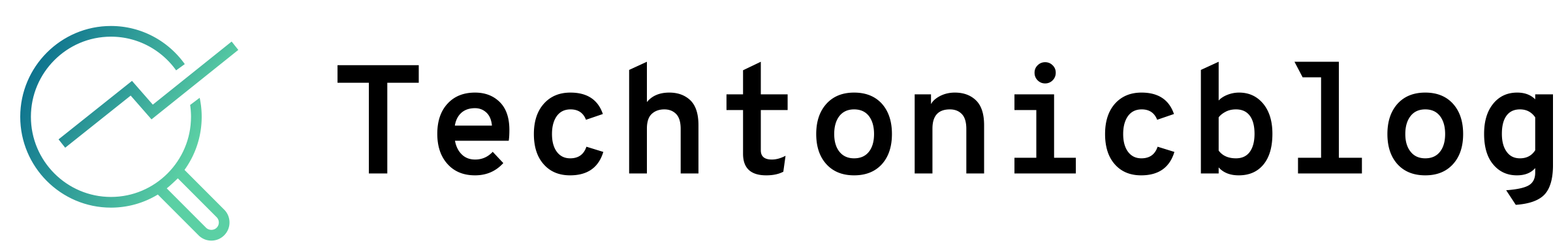How QuickBooks Can Help You Prepare Your Finances for the End of the Year
As the year draws to a close, many business owners find themselves in a scramble to get their finances in order. The end of the year is a critical time for financial planning, and having an accurate, up-to-date snapshot of your business’s finances is essential for making informed decisions, preparing taxes, and setting goals for the new year. This is where QuickBooks can be an invaluable tool.
QuickBooks, a leading accounting software, offers an array of features designed to simplify financial management and ensure that businesses are prepared for year-end financial processes. In this blog post, we’ll explore how QuickBooks can help you streamline your accounting tasks, maintain organized records, and prepare your business finances for the end of the year.
Why Year-End Financial Preparation Matters
Before diving into how QuickBooks can help, let’s take a moment to understand why year-end financial preparation is so important. For most businesses, the end of the year signifies the close of the fiscal year, which means it’s time to:
- Close Your Books: This involves finalizing your financial statements, making sure all transactions are recorded, and ensuring your books are balanced. Accurate books are crucial for assessing your business’s performance over the year.
- Prepare for Taxes: Year-end preparation makes tax filing easier and more accurate. It ensures you capture all possible deductions and credits while avoiding costly errors.
- Set Financial Goals: Reviewing your finances at year-end helps you set realistic financial goals for the coming year and develop a solid budget.
- Meet Compliance Requirements: Many regulatory bodies require businesses to submit year-end reports, so having your finances in order is key to compliance.
Now that we’ve established the importance of year-end preparation, let’s take a closer look at how QuickBooks can simplify the process.
1. Organizing and Tracking Expenses
One of the primary ways QuickBooks helps with year-end preparation is by organizing and tracking all of your business expenses throughout the year. QuickBooks allows you to categorize your expenses, attach receipts, and match transactions with bank records in real-time.
- Categorizing Expenses: QuickBooks automatically categorizes expenses, such as utilities, office supplies, and travel, allowing you to see exactly where your money is going. This makes it easier to assess tax-deductible expenses at year-end.
- Matching Bank Transactions: QuickBooks connects directly to your bank account and credit cards, downloading transactions for you to review and match. This reduces manual entry and ensures your records are up to date.
By keeping your expenses organized, QuickBooks makes it easy to review and report them at year-end, ensuring that you don’t miss out on potential deductions.
2. Generating Financial Reports
QuickBooks’ reporting capabilities are essential for year-end financial preparation. At the end of the year, you’ll need to generate a variety of financial reports, including:
- Profit and Loss Statement: This report summarizes your business’s revenues and expenses, giving you a clear picture of profitability over the year.
- Balance Sheet: The balance sheet provides a snapshot of your business’s assets, liabilities, and equity at a specific point in time, which is critical for understanding your financial health.
- Cash Flow Statement: This report shows how cash moved in and out of your business during the year, helping you assess liquidity and financial stability.
QuickBooks allows you to generate these reports with just a few clicks. The software automatically pulls data from your transactions and organizes it into easy-to-read formats. You can customize reports, filter by specific dates, and export them to share with your accountant or financial team.
Additionally, by reviewing these reports at year-end, you can spot any irregularities or discrepancies that may need to be addressed before closing your books.
3. Reconciling Bank Accounts
Reconciling your bank accounts is a crucial step in year-end preparation. This process ensures that your accounting records match your bank statements, confirming that all transactions are accurately recorded.
QuickBooks simplifies bank reconciliation by automatically importing bank transactions and allowing you to match them with entries in your accounting system. This reduces the chance of errors and saves time compared to manual reconciliation.
At year-end, having reconciled accounts is essential to ensure that your financial statements are accurate and complete. With QuickBooks, you can reconcile accounts on a monthly basis, so by the time December rolls around, this task is already taken care of.
4. Tracking Accounts Receivable and Payable
For many businesses, accounts receivable (AR) and accounts payable (AP) are significant components of year-end financial planning. Outstanding invoices can impact your cash flow, while unpaid bills can distort your expense tracking.
QuickBooks helps you manage both AR and AP efficiently:
- Accounts Receivable: QuickBooks allows you to track customer invoices, set due dates, and send automatic payment reminders. At year-end, you can easily see which invoices are still outstanding and take action to collect payments.
- Accounts Payable: The software also lets you track vendor bills, set payment schedules, and avoid late fees. At the end of the year, you can generate an accounts payable aging report to see what payments are due and ensure that all bills are accounted for.
By staying on top of your AR and AP, QuickBooks helps you maintain healthy cash flow and ensures that all outstanding transactions are captured before closing the year.
5. Simplifying Payroll and Employee Tax Reporting
If you have employees, payroll is another area that requires careful attention at year-end. You’ll need to issue W-2s or 1099s, report payroll taxes, and make sure all employee compensation is accurately recorded.
QuickBooks Payroll integration makes managing payroll at year-end seamless. The software automates payroll tax calculations, files payroll tax forms, and generates year-end tax documents for employees. You can also run payroll reports to ensure that all withholdings, contributions, and benefits are accurately reflected.
This level of automation reduces the risk of payroll errors, ensures compliance with tax regulations, and saves time during the busy year-end season.
6. Preparing for Taxes
Tax season can be stressful, but with QuickBooks, much of the hard work is done for you. By keeping your financial data organized and up to date throughout the year, QuickBooks makes it easy to compile the information needed for tax filing.
Some ways QuickBooks simplifies tax preparation include:
- Tax Categories and Tags: QuickBooks automatically categorizes your income and expenses based on IRS tax categories, which helps ensure that all deductions are accurately recorded. You can also use tags to track specific expenses or projects, making it easy to identify deductible expenses.
- Generating Tax Reports: QuickBooks allows you to generate tax-related reports, such as a summary of income and expenses or a list of tax-deductible transactions. These reports can be shared with your accountant or tax preparer for seamless tax filing.
- QuickBooks Tax Integration: If you use QuickBooks Online, you can take advantage of QuickBooks’ tax integration with TurboTax. This feature allows you to export your financial data directly into TurboTax, streamlining the tax filing process and reducing the likelihood of errors.
By preparing for taxes throughout the year with QuickBooks, you’ll avoid the last-minute rush to gather documents and make tax time far less stressful.
7. Budgeting and Planning for the New Year
Year-end isn’t just about looking back—it’s also about planning ahead. After closing your books, you’ll want to set financial goals and create a budget for the upcoming year.
QuickBooks offers robust budgeting tools that allow you to create detailed budgets based on historical financial data. You can set revenue and expense targets, monitor progress throughout the year, and adjust your budget as needed.
By using QuickBooks’ budgeting features, you can set realistic financial goals for your business and make informed decisions that drive growth in the new year.
8. Working with Your Accountant
Finally, QuickBooks makes it easy to collaborate with your accountant during year-end preparation. You can invite your accountant to access your QuickBooks account, allowing them to review your financial data, run reports, and make adjustments as needed.
QuickBooks’ cloud-based platform ensures that your accountant always has access to the most up-to-date information, reducing the need for back-and-forth communication and document sharing. This level of collaboration helps ensure that your financials are accurate and complete before filing taxes or closing your books.
Conclusion
As the year comes to a close, preparing your finances can seem like a daunting task. However, with the right tools, it doesn’t have to be overwhelming. QuickBooks offers a comprehensive solution for managing your business’s finances, from tracking expenses and reconciling bank accounts to generating financial reports and preparing for taxes.
By using QuickBooks throughout the year and taking advantage of its powerful features, you’ll be well-prepared for year-end financial tasks, allowing you to close the year on a high note and set your business up for success in the coming year.
So, whether you’re a small business owner, freelancer, or accountant, QuickBooks is the key to smooth year-end financial preparation. Get started today, and experience the peace of mind that comes with having your finances in order!