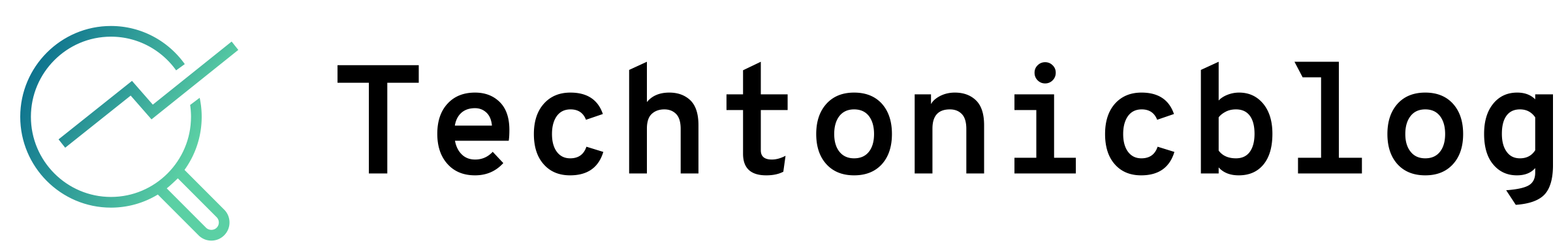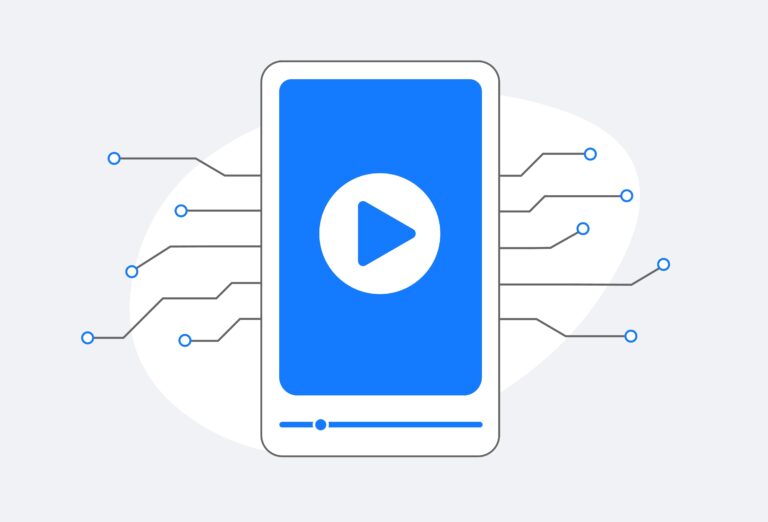Best website design software
In today’s digital landscape, having a visually appealing and user-friendly website is paramount for businesses, bloggers, and individuals alike. To create stunning websites, you need powerful and intuitive website design software that unleashes your creative potential. In this blog post, we will explore the top website design software options available in the market, empowering you to bring your unique vision to life.
Adobe Dreamweaver: Combining Visual Design and Coding Capabilities
Adobe Dreamweaver is a feature-rich website design software that caters to both beginners and advanced web designers. It offers a flexible working environment that combines visual design capabilities with robust code editing features. Dreamweaver supports HTML, CSS, JavaScript, and other popular programming languages, allowing you to build dynamic and interactive websites. With its powerful WYSIWYG (What You See Is What You Get) editor, you can design visually appealing pages without writing a single line of code. For those who prefer more control, Dreamweaver provides an intuitive code editor with features like syntax highlighting and auto-completion.
WordPress: Versatile Content Management System (CMS) with Design Flexibility
WordPress is a widely popular and versatile content management system that offers a range of website design capabilities. While primarily known for its blogging features, WordPress has evolved into a robust platform for creating fully functional websites. It provides an extensive collection of themes and templates that you can customize to match your brand identity. The intuitive interface and user-friendly dashboard make it easy for beginners to create and manage their websites. Additionally, WordPress offers a vast library of plugins, enabling you to enhance your site’s functionality and add features such as e-commerce, social media integration, and search engine optimization.
Wix: User-Friendly Drag-and-Drop Website Builder
Wix is a user-friendly website design software that caters to individuals and small businesses. It offers a powerful drag-and-drop editor, allowing you to create stunning websites without any coding knowledge. Wix provides a wide range of professionally designed templates that can be easily customized to match your brand aesthetics. With its intuitive interface, you can effortlessly add and arrange elements on your web pages. Wix also offers a robust app market, where you can find various features and functionalities to enhance your website, such as contact forms, photo galleries, and event calendars.
Adobe XD: Designing Interactive Prototypes and Wireframes
Adobe XD is a dedicated design tool that focuses on creating interactive prototypes and wireframes for websites and mobile applications. It offers a streamlined interface and a range of design tools that facilitate the creation of visually engaging user experiences. Adobe XD allows you to design responsive layouts, preview your designs on multiple devices, and create interactive animations and transitions. It also offers collaboration features, enabling designers to work together in real-time and gather feedback from stakeholders. With its seamless integration with other Adobe Creative Cloud apps, Adobe XD provides a comprehensive design ecosystem for professionals.
Sketch: Mac-Based Design Software for UI/UX Designers
Sketch is a popular website design software specifically developed for Mac users. It offers a comprehensive set of vector-based design tools and an intuitive interface, making it a favorite among UI and UX designers. Sketch provides advanced features like symbol libraries, artboards, and prototyping capabilities. It also supports various plugins, allowing you to extend its functionality and integrate with other design tools seamlessly. Sketch’s focus on user interface design, coupled with its intuitive workflow, makes it an excellent choice for Mac users who prioritize design aesthetics and efficiency.
Figma: Collaborative Design Tool for Teams
Figma is a cloud-based design tool that emphasizes collaboration and real-time teamwork. It allows multiple designers to work on the same project simultaneously, making it ideal for teams and remote collaboration. With Figma, you can create visually stunning designs, prototypes, and interactive components. Its intuitive interface and robust set of design tools enable designers to create and iterate on their designs efficiently. Figma also offers powerful collaboration features, including real-time editing, comments, and version control, making it easy for team members and stakeholders to provide feedback and collaborate seamlessly.
Canva: Simplified Design Software for Non-Designers
Canva is a user-friendly design software that caters to non-designers and individuals who need to create visually appealing graphics and web designs quickly. While Canva is not specifically built for website design, it offers a range of pre-designed templates and drag-and-drop features that make it easy to create eye-catching web elements. With Canva, you can design banners, social media graphics, infographics, and more. It’s a great option for those who want a simple and accessible tool to create visually stunning designs without the need for extensive design skills.
Conclusion
Choosing the right website design software is crucial for unleashing your creative potential and bringing your unique vision to life. The software options mentioned above provide a wide range of capabilities, catering to different skill levels and design needs. Adobe Dreamweaver offers a powerful combination of visual design and coding capabilities, while WordPress provides a versatile CMS with design flexibility. Wix empowers users with its user-friendly drag-and-drop interface, and Adobe XD specializes in creating interactive prototypes and wireframes. Sketch is a go-to option for Mac users who prioritize UI/UX design, while Figma emphasizes collaboration and real-time teamwork. Canva, on the other hand, offers simplified design features for non-designers.
Consider your specific requirements, design preferences, and skill level when choosing the best website design software for your projects. Experiment with different tools, explore their features, and find the software that aligns with your creative goals. With the right website design software in hand, you’ll be equipped to create visually stunning websites that captivate your audience and achieve your desired online presence.